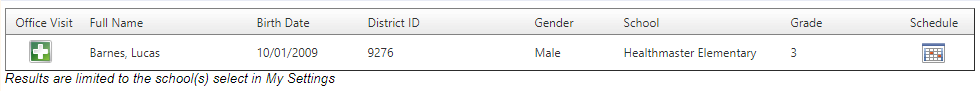Person Search
Using the person search box is the fastest way to get to the record of a student who is enrolled in your default school(s). You can search many ways:
- “Last name, first name”
- “Last name”
- “, first name” (comma space first name)
- District ID #
- The first few letters of the last name

Click, <Enter> or <Return> on your keyboard to search.
From the search results, you can do three things:
- Click the green and white plus sign on the left to start an office visit.
- Click the words or space between the icons to go to the student record.
- Click the schedule button on the right to go to the student’s scheduler (calendar).